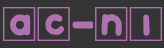Display Screen Equipment (DSE) Assessment
Do you or your employees spend hours working at computers, laptops, multiple screens or touch screens, on smart phones and tablets.? If so, when did you last check if your workstations are set up safely?
Access Centre NI (ACNI) have experience in delivering a workstation or display screen equipment assessment (DSE). Our DSE assessments: comply with the Health and Safety (Display Screen Equipment) Regulations 1992. They are carried out by experienced, qualified assessors.
DSE assessments are important for a number of reasons as they enhance the morale, health and well-being of employees. They reduce sickness absence and maximise productivity.
If your workers use display screen equipment (DSE) daily, as part of their normal work, continuously for an hour or more, employers must carry out a workstation assessment. Employers should look at: the holistic workstation, including equipment, furniture, and work conditions. A DSE workplace assessment is intended to identify reasonable adjustments that can be implemented to support an employee in the workplace.
DSE assessments take into consideration a number of things in your proximity and help you gauge your workstation arrangements. More specifically, they look at your keyboard, mouse, display screens, your furniture (Chair and desk) and the environment around you.
What is the most important factor when using a DSE checklist?
One major factor is the use of display screen equipment (defined by the Health and Safety Display Screen Equipment) Regulations 1992 as any alphanumeric or graphic display screen), which along with back pain is also associated with neck, shoulder and arm pain, as well as with fatigue and eyestrain.
Click the link below for a HSE workstation checklist. This checklist can be used by employers who need to comply with the Health and Safety (Display Screen Equipment) Regulations 1992. It can be used as an aid to risk assessment and to help comply with the Schedule to the Regulations. It lists risk factors in six areas, with ‘yes’/’no’ tick boxes: keyboards, mouse and trackball, display screens, software, furniture and work environment. It lists issues to consider and gives space to record planned action.
Download a free copy – CK1(PDF)
What are the benefits of DSE regulation?
Firstly, a key feature of the regulation is that it entitles you to regular breaks. The guidelines encourage you to take regular, short breaks. For example, it suggests that a 5-minute break every 30 minutes is optimum.
A short break that incorporates movement will get the blood flowing again. As you might expect, this is good for your cardiovascular health.
View the other useful links below to check out the display screen equipment (DSE) workstation check list. This checklist can be used by employers who need to comply with the Health and Safety (Display Screen Equipment) Regulations 1992.
Related resources:
- Work with display screen equipment (DSE): A brief guide
- Ergonomics and human factors at work: A brief guide
- Work with display screen equipment … Regulations 1992
Access Centre NI workplace assessments are carried out by experienced and qualified assessors who will identify the specific challenges the employee is experiencing in relation to their duties.
The first stage involved in the DSE workplace risk assessment:
- When your enquiry is made to Access Centre NI, a member of staff will contact you to ascertain the assessment requirements
- An assessor will contact the employee for a short introduction, and arrange a suitable time and date for the assessment meeting. The assessment takes approximately 1.5 hours
- You should provide a copy of any medical condition/information you may have that will assist the assessor in making their recommendations
- The assessment report with recommendations is returned within 20 working days (usually before this time) to you to read over before it is forwarded to your line manager
At the assessment the first step of the risk assessment is to identify the hazards through workplace observations at the workstation. These hazards can also be relayed and identify by feedback from your employee.
Using a risk assessment checklist, we will evaluate your workstation before making any necessary adjustments and recommendations.
The equipment we will assess is:
- Chair and desk height
- Desk layout
- Posture at desk
- Display Screen Equipment use
- Mouse and keyboard
- Office environment
If you require any further information, you can contact us at:
Email: info@ac-ni.com