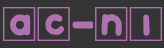FAQs: Assistive Technology Training & Software
General Questions Regarding Assistive Tech Software Training
Assistive technology training at AC-NI in Northern Ireland provides personalised, one-on-one sessions, aimed at enhancing accessibility and helping individuals overcome various barriers by effectively leveraging assistive technology.
AC-NI tailors each training session to the individual’s unique learning style, requirements, and job role, ensuring relevance and applicability in various professional environments in Northern Ireland.
AC-NI offers training on a wide array of software including ZoomText, SuperNova, Fusion, TextHelp, Dragon, Glean, Captain Ed Notes, Mindview, Inspiration, Mind Jet, Livescribe, Global Auto Correct, and Grammarly.
The trainers at AC-NI are experienced specialists, with expertise across various fields such as education, health, and the public sector, focusing on visual impairments and learning difficulties.
AC-NI’s tailored training enhances accessibility by aligning assistive technology with individual needs and job roles, fostering independence, and overcoming workplace barriers in Northern Ireland.
Yes, AC-NI offers flexible training delivery, including in-person and remote options via platforms such as Microsoft Teams and Zoom, to accommodate individual needs and schedules.
Yes, AC-NI is dedicated to providing one-on-one, tailored sessions, ensuring each participant receives individualised attention and guidance for optimal learning.
AC-NI conducts thorough assessments of individual learning styles and requirements to develop personalised training plans that align with both personal and professional goals.
Absolutely, AC-NI focuses on contextual training, aligning software features with specific job roles to ensure immediate applicability in the workplace.
Absolutely, AC-NI specialises in training for visually impaired individuals, offering solutions-based and contextual sessions to make working easier.
ZoomText
Yes, ZoomText has a feature called ‘Reader’ which can read aloud text from documents, web pages, and other sources, assisting visually impaired users in comprehending digital content.
ZoomText is compatible with a range of operating systems, with frequent updates ensuring functionality with the latest Windows and macOS versions.
SuperNova
SuperNova offers screen magnification, speech output, and Braille support, assisting visually impaired users in accessing and interacting with digital content.
Dolphin, the creator of SuperNova, offers solutions compatible with various devices, including tablets and smartphones, ensuring accessibility on the go.
Users can access updates through the Dolphin website or directly through the software, ensuring they benefit from the latest features and improvements.
Fusion
Fusion integrates the advanced screen reading features of JAWS with the powerful magnification capabilities of ZoomText, offering a versatile accessibility solution.
Absolutely, Fusion is designed to cater to users with a wide range of vision impairments by offering customisable features and settings.
Yes, Fusion is compatible with popular web browsers and office applications, enabling users to navigate the web and access documents with ease.
TextHelp
TextHelp provides tools such as text-to-speech, word prediction, and spell check, aiding users in reading and writing across digital platforms.
Yes, TextHelp can be seamlessly integrated with popular word processing software like Microsoft Word, enabling users to access its features while working on documents.
Absolutely, TextHelp is designed to support users with dyslexia and other learning difficulties, providing tools to enhance literacy and comprehension.
Dragon
Dragon converts spoken words into text, allowing users to dictate documents, emails, and control applications through voice commands, enhancing productivity.
Yes, Dragon allows users to execute commands, open applications, and navigate the web using voice commands, offering hands-free computer interaction.
Dragon is renowned for its high accuracy in voice recognition, with continuous learning and adaptation to the user’s voice for improved performance.
Glean
Glean provides an intuitive platform for audio recording, note organisation, and information review, aiding users in retaining and accessing information efficiently.
Yes, Glean is cloud-based and can be accessed across different devices, ensuring users can review and manage their notes anytime, anywhere.
Captain Ed Notes
Captain Ed Notes offers a user-friendly interface for creating, categorising, and managing notes, assisting users in keeping information organised and accessible.
Yes, Captain Ed Notes is designed for cross-device functionality, allowing users to access and manage their notes from various devices.
Captain Ed Notes focuses on simplicity and efficiency, providing users with essential note-taking features without overwhelming them with complexity.
MindView
MindView offers visual brainstorming, project timelines, and Microsoft Office integration, enabling users to plan, organise, and execute projects effectively.
Yes, MindView seamlessly integrates with Microsoft Office applications, allowing users to export mind maps to Word, PowerPoint, and Excel.
MindView enhances learning by allowing students to visually organise ideas, brainstorm concepts, and develop comprehensive project plans.
Inspiration
Inspiration provides tools for creating visual maps, diagrams, and outlines, aiding learners in organising ideas, planning projects, and enhancing comprehension.
Yes, Inspiration allows users to convert visual maps and diagrams into presentations, facilitating effective communication of ideas.
Inspiration is versatile and suitable for users of all ages, including students, professionals, and anyone seeking to visualise and organise information.
Mindjet
MindJet provides a platform for visualising and managing ideas, aiding in brainstorming, project planning, and information organisation.
Yes, MindJet offers integration with popular project management tools, enabling users to streamline workflows and enhance project execution.
MindJet facilitates real-time collaboration, allowing team members to contribute, comment, and work together on projects and ideas.
Livescribe
Livescribe smartpens record audio while capturing handwritten notes, linking the two, so users can tap on a note and hear the corresponding audio.
Yes, Livescribe notes can be synced to the cloud and accessed across various devices, ensuring information is always available.
Livescribe enhances note-taking by linking audio to notes, aiding students and professionals in reviewing comprehensive information and improving retention.
Global AutoCorrect
Global AutoCorrect automatically corrects spelling mistakes as users type, reducing distractions and enhancing writing confidence for individuals with spelling difficulties.
Yes, Global AutoCorrect works seamlessly across different writing applications, offering real-time spelling support wherever users type.
By providing automatic spelling corrections, Global AutoCorrect allows students to focus on content and structure, enhancing the quality of academic writing.
Grammarly
Grammarly offers real-time suggestions for grammar, spelling, and style, enabling users to craft polished and effective written communication.
Yes, Grammarly offers extensions for popular web browsers and integrates with word processors, providing writing assistance across digital platforms.
Grammarly aids professionals by providing immediate feedback and suggestions, ensuring that emails and documents are clear, concise, and error-free.