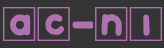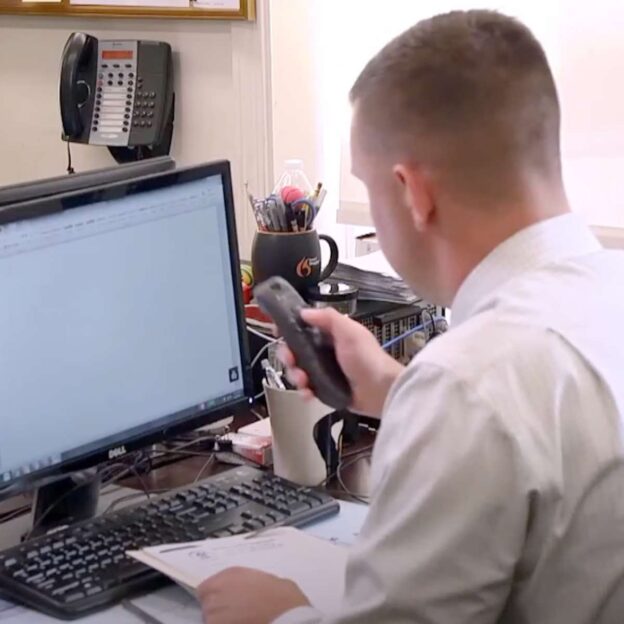How Dragon Professional Beats Traditional Typing: A Speed Comparison
Are you tired of spending endless hours typing away at your computer, only to find yourself drowning in a sea of emails and documents? It’s time to supercharge your productivity and unleash the power of Dragon Professional. Say goodbye to traditional typing and hello to a world where speech recognition technology takes center stage.
Introduction to Dragon Professional and Traditional Typing
In today’s fast-paced world, productivity is a key factor in the success of any individual or business. With the rise of technology, there are now various tools and software available to help us streamline our tasks and boost our efficiency. One such tool is Dragon Professional, an advanced speech recognition software that allows users to dictate their thoughts instead of typing them out manually.
But what exactly is Dragon Professional? And how does it differ from traditional typing? In this section, we will provide a detailed introduction to both Dragon Professional and traditional typing methods to help you understand the differences between the two and why Dragon Professional has become a popular choice for increasing productivity.
Dragon Professional: Understanding The Basics
Dragon Professional is a powerful speech recognition software developed by Nuance Communications. It uses advanced deep learning technology to accurately transcribe spoken words into text with high accuracy. This means that instead of typing out your thoughts word by word, you can simply speak them into your microphone, and Dragon will do the rest.
The software comes equipped with various features that make it perfect for professionals who need to produce large amounts of written content in a short period. These include customisable voice commands, auto-texts or macros for frequently used phrases or sentences, transcription capabilities for recorded audio files, and more.
The benefits of using speech-to-text software for productivity
Speech-to-text software, also known as voice recognition or dictation software, has gained popularity in recent years due to its ability to significantly improve productivity. This technology allows users to dictate their thoughts and have them transcribed into text on a computer or mobile device. In this section, we will explore the various benefits of using speech-to-text software for productivity.
- Faster and More Accurate Typing:
One of the main advantages of using speech-to-text software is its speed and accuracy. Traditional typing can be time-consuming and prone to errors. With speech-to-text technology, you can speak at your normal pace and see your words appear on the screen in real-time. This eliminates the need for constant backspacing and correcting mistakes, resulting in faster typing speeds and more accurate transcripts. - Hands-free Operation:
Another significant benefit of speech-to-text software is its hands-free operation. Unlike traditional typing where both hands are required to type out each word, with voice recognition software, all you need is your voice. This frees up your hands to perform other tasks such as taking notes or browsing through documents while dictating simultaneously. - Improved Multi-tasking:
The hands-free operation of speech-to-text software also allows for improved multi-tasking capabilities. You no longer have to switch between typing and performing other tasks on your computer or device; you can simply speak while continuing with your work seamlessly.
A speed comparison between Dragon Professional and traditional typing methods
When it comes to maximising productivity, time is of the essence. In today’s fast-paced world, every second counts and efficiency is key. This is especially true for tasks that involve typing, such as writing reports, emails, or even just browsing the internet.
Traditional typing methods include using a keyboard and mouse to input text into a document or form. This method has been around for decades and has become ubiquitous in our daily lives. While it may seem like a straightforward process, there are actually many factors that can affect typing speed.
Firstly, traditional typing requires physical movement of the fingers on the keyboard. This not only takes up time but also puts strain on our hands and wrists over extended periods of use. Additionally, if you are not a proficient typist or have any physical limitations, your typing speed may be even slower.
On average, an experienced typist can type around 50-80 words per minute (wpm), while an average person types at about 40 wpm. However, this number can vary greatly depending on various factors such as language proficiency and familiarity with the topic being typed.
On the other hand, Dragon Professional uses advanced speech recognition technology to accurately transcribe spoken words into text in real-time. This eliminates the need for physical
How speech-to-text can improve accuracy and reduce errors
Speech-to-text technology, also known as voice recognition software, has greatly improved in recent years and has become a popular tool for individuals and businesses alike. This technology allows users to dictate their thoughts or spoken words into a computer or mobile device, which then converts the speech into text.
One of the biggest advantages of using speech-to-text technology is its ability to improve accuracy and reduce errors in written work. Traditional typing methods require manual input from the user, which can lead to typos, spelling mistakes, and other errors. However, with speech-to-text technology, these errors are significantly reduced as it eliminates the need for manual typing.
Additional features of Dragon Professional that enhance productivity
Dragon Professional is not just a simple dictation software, it offers a wide range of additional features that can significantly enhance productivity for individuals and businesses. These features go beyond traditional typing and offer users a variety of tools to streamline their work processes.
- Customisable Commands and Macros:
One of the standout features of Dragon Professional is its ability to create custom commands and macros. This allows users to assign specific phrases or words to perform certain tasks or insert frequently used text. For example, you can create a command “Insert signature” which will automatically insert your email signature at the end of each document without having to type it out every time. - Voice Navigation:
With Dragon Professional, you can navigate through your computer using voice commands instead of using a mouse or keyboard. This feature comes in handy when working on lengthy documents as it eliminates the need for constant scrolling and clicking, saving you time and reducing strain on your hands. - Integration with Popular Applications:
Dragon Professional seamlessly integrates with popular applications such as Microsoft Word, Excel, PowerPoint, Outlook, and many more. This means that you can use voice commands to control these applications while creating documents, spreadsheets or presentations. - Text-to-Speech Functionality:
Not only does Dragon Professional transcribe your spoken words into text but it also has text-to-speech functionality which allows you to listen to any written documents in natural sounding voices. This feature is particularly useful for proofreading documents as it helps catch errors that may have been missed by just