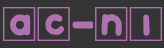5 Time-Saving Tips for Maximising Productivity with Dragon Professional Software
Dragon Professional Software is designed to help you maximise productivity and save valuable time by allowing you to dictate your thoughts instead of manually typing them out. Whether you’re a busy executive, an overwhelmed student, or anyone in between, this article will provide you with five time-saving tips for making the most out of Dragon Professional Software.
Master the Basics
So you’ve got your hands on Dragon Professional Software, and now it’s time to become a true pro at using it! The first step is to master the basics. Familiarise yourself with all the features and functions of this powerful tool.
Dragon offers a wide range of commands that can help streamline your workflow and save you precious time. Spend some time exploring these commands and practice using them frequently. Soon enough, you’ll find yourself navigating through documents, editing text, and executing tasks with ease!
Customising your vocabulary is another essential aspect of mastering Dragon Professional. Create personalised word lists for industry-specific terms or jargon that may not be recognised by default. Train Dragon to understand your unique voice patterns and pronunciation so it accurately transcribes what you say.
By taking the time to master the basics of Dragon Professional Software, you’ll be well on your way to maximising productivity in no time! So dive in, experiment with different commands, customise as needed, and get ready to take control of your workday like never before!
Customise Your Vocabulary
Customising your vocabulary is a key feature of Dragon Professional Software that can save you time and boost your productivity. By creating personalised word lists and commands, you can train Dragon to recognise your unique vocabulary and industry jargon.
Imagine being able to dictate technical terms or specific acronyms without having to spell them out each time. With Dragon, you can create shortcuts for frequently used phrases or paragraphs by assigning voice commands to them. This means no more typing the same long sentences over and over again!
Not only does Dragon allow you to customise individual words, but it also offers the option of importing existing word lists from other applications. This ensures that your software understands not just industry-specific terminology but also brand names or product names.
By taking the time to customise your vocabulary in Dragon Professional Software, you will be amazed at how much faster and more accurately it recognises your speech. So go ahead and make this powerful tool even smarter by tailoring it specifically to fit your needs!
Create personalised word lists and commands
Creating personalised word lists and commands is a game-changer when it comes to maximising productivity with Dragon Professional Software. With this feature, you can tailor the software to your specific needs and industry jargon, making your dictation experience even smoother.
By creating a customised vocabulary, you ensure that Dragon recognises and accurately transcribes specialised terms unique to your profession. Whether you’re in law, medicine, or any other field, having Dragon understand your specific terminology saves valuable time and eliminates the need for constant corrections.
But it doesn’t stop there! You can also create personalised voice commands to execute frequently used actions or insert commonly dictated phrases. Imagine how much time you could save by simply saying “Insert signature” instead of typing out your full name every single time!
With some initial setup and training, Dragon becomes an extension of yourself – anticipating your needs and effortlessly translating them into text on the screen. So take advantage of this powerful customisation feature in Dragon Professional Software today! Your productivity will thank you later.
Utilise Text Macros and Templates
When it comes to maximising productivity with Dragon Professional Software, Tip 3 is a game-changer: Utilise text macros and templates. These handy features can save you heaps of time when working on repetitive tasks or documents.
Text macros allow you to create shortcuts for frequently used phrases or paragraphs. Instead of typing out the same information over and over again, simply use your pre-defined macro command and Dragon will automatically insert the desired text. It’s like having your own personal assistant at your fingertips!
Templates are another fantastic time-saving tool. They provide pre-made document formats that can be easily customised to suit your needs. Whether you’re working on reports, emails, or presentations, using templates eliminates the need to start from scratch every time. Just plug in your content and make any necessary adjustments – voila! Your document is ready in no time.
By harnessing the power of text macros and templates, you’ll not only speed up your workflow but also ensure consistency across all your documents. So why waste precious minutes typing away when Dragon can do it for you? Get creative with these features and watch as efficiency becomes second nature!
Create shortcuts for frequently used phrases or paragraphs
One of the biggest time-saving features of Dragon Professional Software is its ability to create shortcuts for frequently used phrases or paragraphs. This means that instead of typing out the same information over and over again, you can simply speak a command and Dragon will automatically insert the text for you.
Take Advantage of Voice Commands
Dragon Professional Software offers a wide range of voice commands that can greatly enhance your productivity. By Utilising these commands, you can navigate through documents, format text, and even open applications without having to lift a finger!
One of the great features of Dragon is its ability to open applications using just your voice. Instead of manually searching for and opening an application from your desktop or start menu, simply say the command “Open [application name],” and Dragon will do it for you in an instant.
Formatting text can also be a breeze with voice commands. Whether you want to bold a certain word or phrase, underline important information, or change the font size, all it takes is a simple vocal command. Just say something like “Bold that” or “Underline this,” and Dragon will make the formatting changes accordingly.
In addition to basic formatting commands, Dragon also allows for more complex tasks like inserting tables or bullet points effortlessly. By using specific voice commands such as “Insert table” or “Bullet point,” you can quickly add structure to your documents without wasting time on manual formatting.
Practice Proper Dictation Techniques
When using Dragon Professional Software, it’s important to practice proper dictation techniques to ensure accurate and efficient transcription. Here are some tips to help you get the most out of your dictation experience:
- Speak clearly and enunciate words: To achieve optimal accuracy, make sure to speak clearly and enunciate each word. Avoid mumbling or speaking too quickly, as this can lead to errors in transcriptions.
- Take breaks to avoid fatigue: Dictating for long periods can cause fatigue, which may affect the accuracy of your dictations. Remember to take short breaks every now and then to give your voice a rest.
- Use punctuation commands: Dragon Professional Software allows you to dictate punctuation marks such as “comma,” “period,” or “new paragraph.” Utilise these commands effectively to maintain proper formatting in your documents without having to manually insert them later.
- Proofread your transcriptions: While Dragon is highly accurate, it’s always a good idea to proofread your transcriptions for any potential errors or misunderstandings. This will ensure that the final document is polished and error-free.
By practicing these proper dictation techniques, you’ll be able to maximise productivity with Dragon Professional Software and save valuable time on transcription tasks! So go ahead, start dictating like a pro!
By mastering the basics, customising your vocabulary, Utilising text macros and templates, taking advantage of voice commands, and practicing proper dictation techniques, you can streamline your workflow and achieve more in less time.
Dragon Professional Software is a powerful tool that can revolutionise the way you work. Whether you’re a busy professional trying to stay on top of deadlines or someone looking to improve their efficiency in everyday tasks, this software has got your back.